Configure paycodes for Healthcare Productivity, in particular for agency staff.
- Select Main Menu > Administration > Application Setup > Pay Policies > Paycodes > Paycode Definition.
- Create or edit a paycode.
- Click Tap New. Enter a unique Name.
- Select a paycode. Click Tap Edit or Duplicate.
- (Optional) Enter a Short Name.
- (Optional) Enter a Code Number.
- To set the Healthcare Productivity parameters for reporting, select the General tab.
Note: To set all other parameters, see Paycode definition.
- Configure the options
In Healthcare Productivity Options, do one of the following:
- Select neither option (default) if the paycode is used in both the Timekeeping and payroll systems. Analytics counts the paycode toward hours and money when it is in the timekeeping data or payroll feed.
- If the paycode is not used in both systems, select one of the following:
Payroll Only — The paycode is used only by the payroll system and counts towards paycode hours and money metrics when it is in the payroll system feed.
Timekeeping Only — The paycode is used only by the timekeeping system and counts toward paycode hours and money metrics only when it is in the timekeeping data. Analytics does not expect the paycode to be in the payroll system feed.
- In Analytics Mapping Category Assignment, do the following:
- Click Tap Save & Return.
Paycode to mapping category best practices
To generate accurate reports, consider the following best practices.
Non-productive paycode mapping categories
- Make paycodes in Non Productive0, Non Productive1, and Non Productive2 paycode mapping categories mutually exclusive.
- All paycodes in Non Productive0, Non Productive1, and Non Productive2 paycode mapping categories must be in the Non Productive paycode mapping category.
- All paycodes in Non Productive paycode mapping categories must be in one and only one of the Non Productive0, Non Productive1, and Non Productive2 paycode mapping categories.
- Impact: If you don't follow these guidelines, the Non Productive totals in the Employee Actuals and Six Pay Periods Productivity Trend reports do not match.
Productive paycode mapping categories
- Make paycodes in Regular Productive, Other Productive, and Overtime paycode mapping categories mutually exclusive.
- All paycodes in Regular Productive, Other Productive, and Overtime paycode mapping categories must be in the Productive paycode mapping category.
- All paycodes in the Productive mapping category must be in one and only one of the Regular Productive, Other Productive, and Overtime paycode mapping categories.
- Impact: If you don't follow these guidelines, the Productive Totals in the Employee Actuals and Six Pay Periods Productivity Trend reports do not match.
Paid mapping category
- Make paycodes in Productive and Non Productive paycode mapping categories mutually exclusive.
- All paycodes in Productive and Non Productive paycode mapping categories must be in the Paid paycode mapping category.
- All paycodes in the Paid paycode mapping category must be in one and only one of the Productive and Non Productive paycode mapping categories.
- Impact: If you don't follow these guidelines, some data is double counted in Productive and Non Productive categories.
Organizations without work units
- Generate a list of locations which do not have any work units attached.
- Impact: Agency hours for these organizational nodes are not included in any .
 to expand or
to expand or  to collapse levels.
to collapse levels.  . Select
. Select 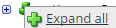 .
.